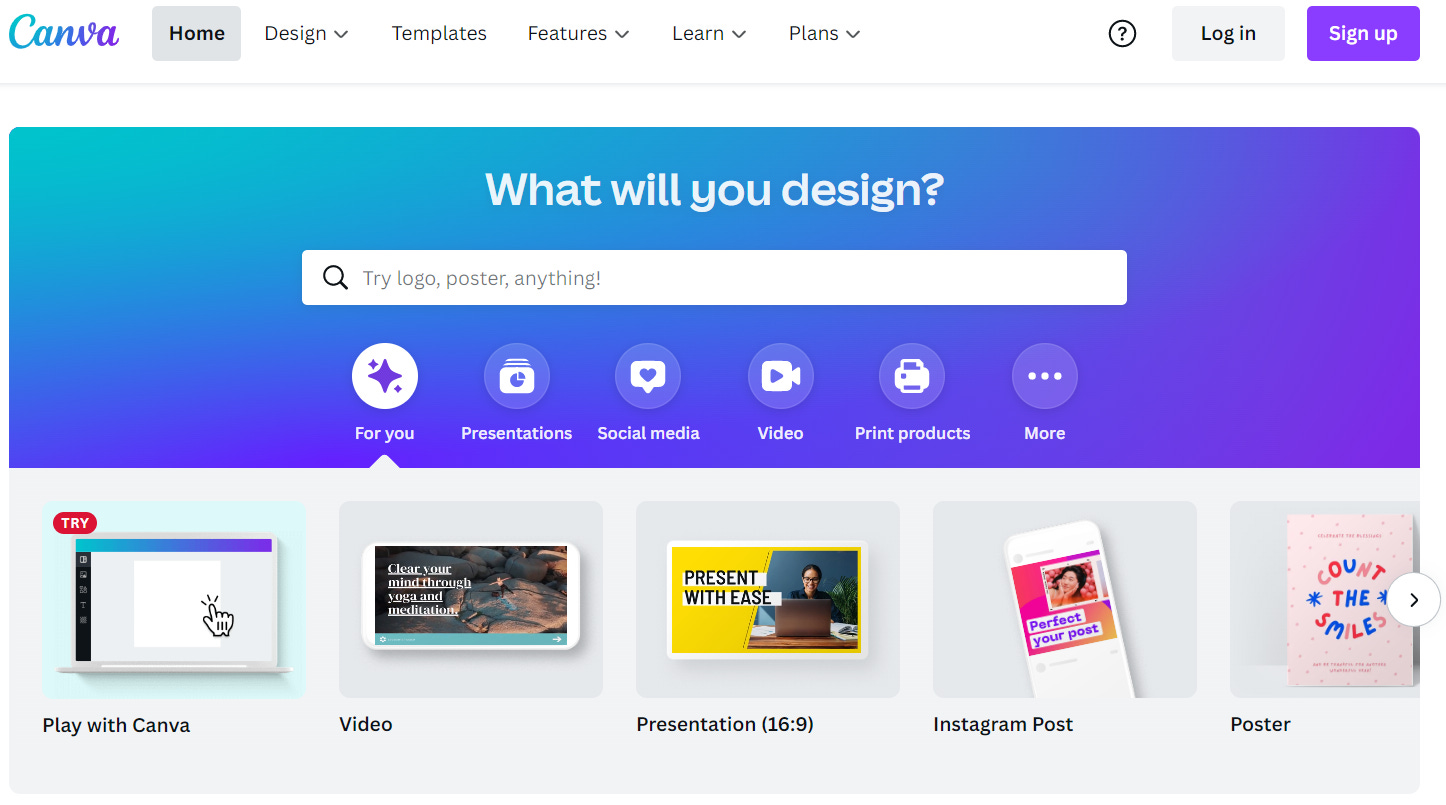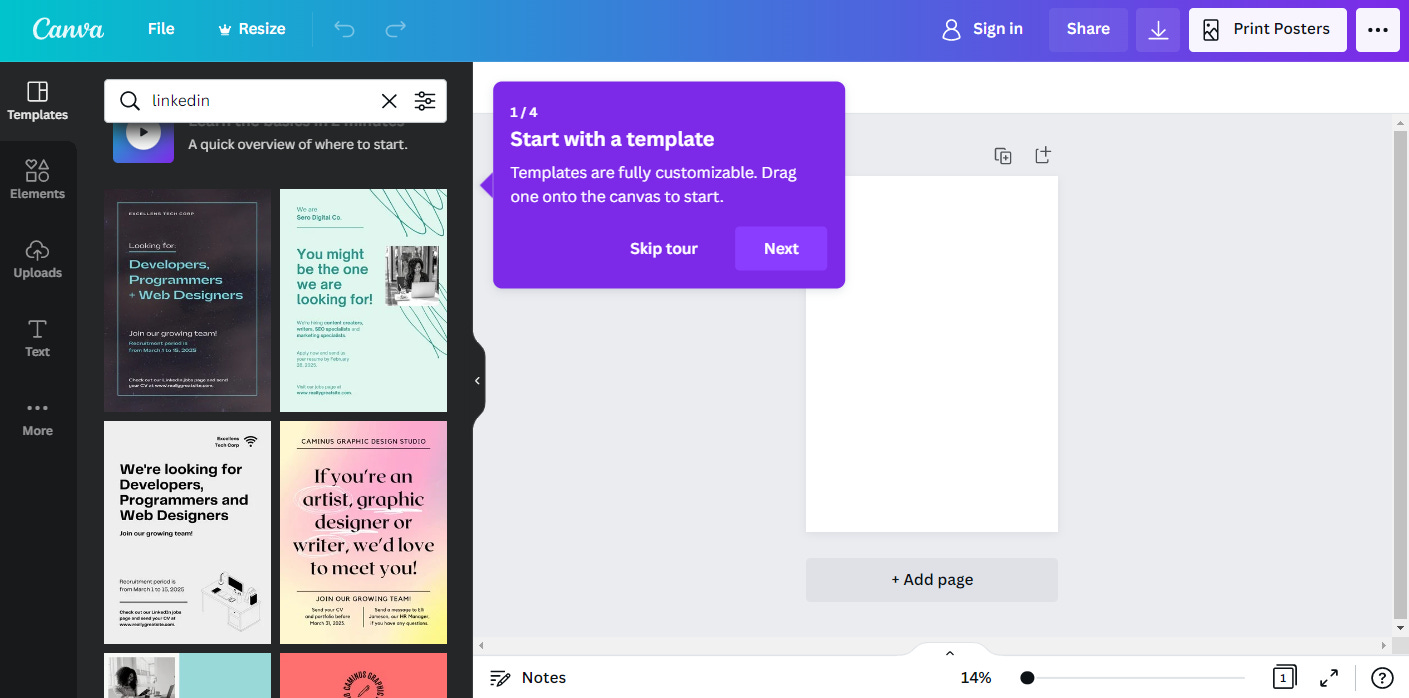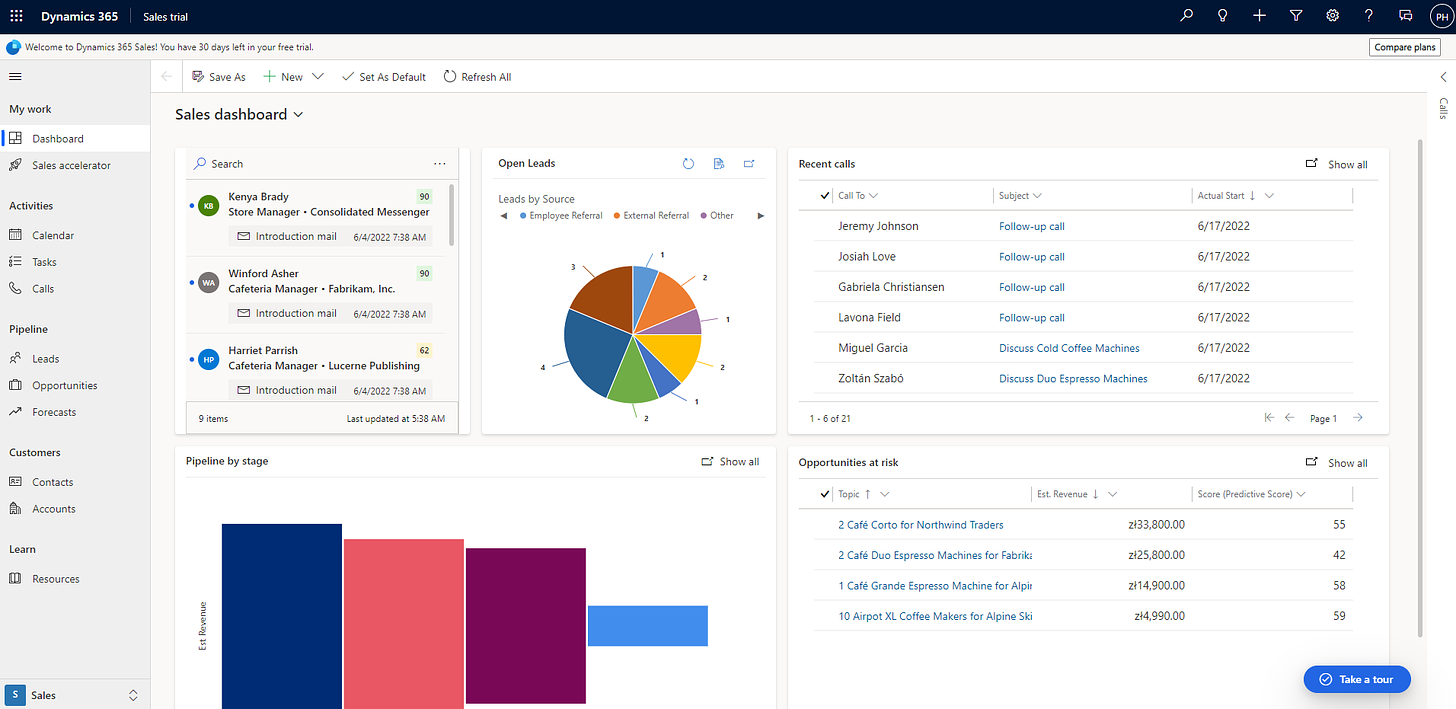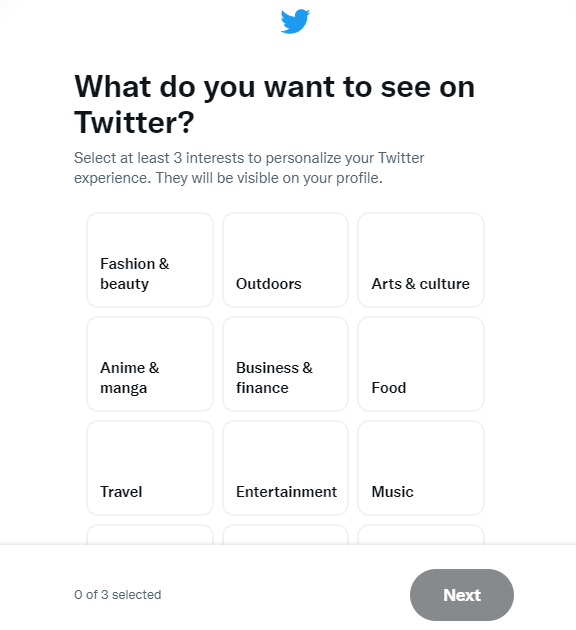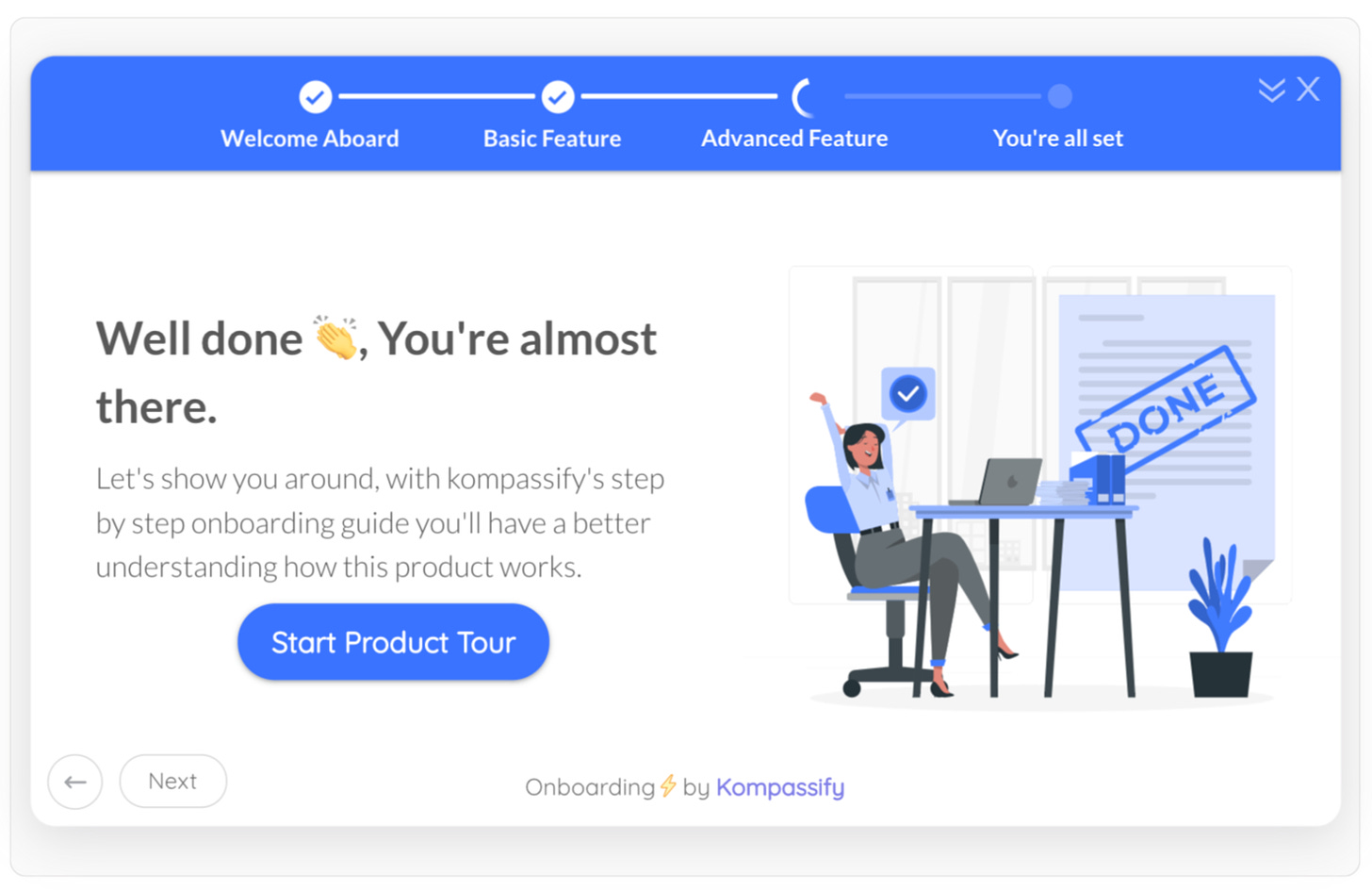Time to Value and the Bowling Alley Framework
Canva, Loom, Figma... Their secret? Being obsessed with minimizing the Time to Value (TTV).
Have you ever felt frustrated with the time it took to try a new application?
Think about these extra steps like creating an account, email confirmation (check your SPAM folder), resetting your password (once you forgot it), completing your profile, filling in the questionnaire, or entering countless sample data to see how it works.
I feel like screaming in such situations: "That's a waste. How do I know if I need it? Show me my benefits!"
One of the most critical metrics for Product-Led companies is the Time To Value (TTV). It's time before customers experience the value promised after 'purchasing' the product (e.g., a free trial or a freemium version).
A free demo or an app version is not enough if people need to pay with their time.
All successful Product-Led companies are obsessed with building the shortest path to value. They do it by eliminating or delaying all these extra steps ruthlessly.
Canva
Let's take Canva as an example. You can use it immediately and create your first project (like a video, a presentation, or a LinkedIn banner) just after logging in with your Gmail or Facebook account:
Screenshot: Play with Canva, incognito mode
You get sucked in and don't even notice that you've just become their customer! 😊
Screenshot: Canva templates
Dynamics 365 Sales
Some may say: "But Canva is a simple B2C application. Our software is different and requires a complex configuration. We need to talk to the customers and guide them. This process must take days or weeks."
So let's look at Microsoft Dynamics 365 Sales. After clicking "Try it for free," I was asked only those three questions:
Email address
Country \ region
Phone number
After a few clicks… Wow! Dozens of predefined customers, open leads, opportunities, phone calls, and accounts, as well as a visualized sales pipeline, appeared on my screen. I could easily play with it, imagine how I would use it, and evaluate the solution's value.
Screenshot: Dynamics 365 Sales, free demo
The Bowling Alley Framework
I remember the first time I went bowling with my son. He was frustrated because the balls kept falling off the track. It was hard for him to experience the joy of hitting a target.
Then we discovered the bumpers, which made the game much more accessible and allowed him to enjoy the game before acquiring more skills.
Picture: Bowling bumpers
The Bowling Alley Framework is a powerful onboarding strategy. It's like using "bumpers" to guide users to the outcome your product promises.
To do that, you first need to understand your customers. Where do they come from? What do they care about? What are they afraid of? What are their problems, needs, and desires?
Once you know your customers, you can build a straight path to the desired outcome that will include all the necessary onboarding steps (user experiences).
There are two types of bumpers you can use:
1. Product bumpers
Product bumpers are critical. Their goal is to help adopt the product within the application:
Welcome Messages — Personalized welcome message displayed after logging in. It's an opportunity to greet users, make them feel invited, and restate the value proposition. They can also set expectations for what users will experience. I prefer replacing it with User Onboarding Email (conversation bumper).
Product Tours — Eliminate distractions and allow users to focus only on the most critical options. It commonly starts with the question about what users would like to accomplish with the product. Let your users choose their adventure:
Screenshot: Twitter multi-choice Product Tour
Progress Bars — Help users understand what's their progress. It's a good practice to start with a substantial percentage of the bar filled in so that users can feel that they are already underway instead of starting from scratch.
Picture: Progress Bar Widget. Source: Kampassify
Keep reading with a 7-day free trial
Subscribe to The Product Compass to keep reading this post and get 7 days of free access to the full post archives.